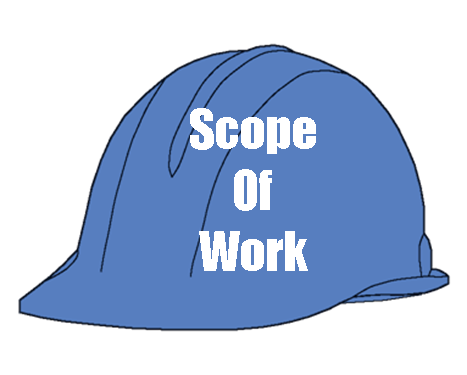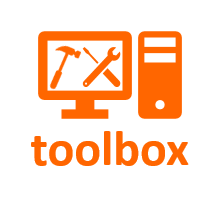CONSTRUCTION MANAGEMENT
How to Write and Use the Scope of Work to Control Quality On Your Project
What the Scope of Work Is --
"If you want to work on my project, this is how you will build it".
The Scope of Work (SOW) is the second step in the Terms and Conditions -> Scope of Work -> Work Order -> Inspection Report process.
It is the menu for how the work is to be done on your project. Extremely detailed, it reflects how you would do the work so that those performing the technical labor replace you on the project.
The SOW is a dynamic document, meaning that it will be adapted as you become aware of new products or techniques. We recommend issuing a new SOW for each project so that the subcontractor always has the latest version in its hands.
It is a notice to the subcontractor that he has to meet this level of performance to be paid. The document describes to the subcontractor what you expect to have done, how you expect to have it done, and the consequences if the work is not done correctly. This document should strive to eliminate any confusion about your work requirements.
Creating the Scope of Work --
Step 1:
- Clearly state the objective of the SOW, the end result that your are seeking.
Step 2:
- Define the other documents that comprise the remainder of the package. If you are using the Builder Resource suggestions, the package also includes the Terms and Conditions, the Work Order, and the Inspection Reports relating to the work phase.
Step 3:
- Define any terms that might be confused or twisted in discussions after-the-fact.
Step 4:
- Lay out the general standards applicable to all trades. This could include conduct on the job, interaction with other subcontractors, invoice submittal procedure, warranty requirements, and any other general instructions.
- If you are using the Terms and Conditions -> Scope of Work -> Work Order -> Inspection Report process, this section is a reiteration of the important parts of the Terms and Conditions document.
Step 5:
- Describe general work requirements such as how this trade can coordinate with previous trades and trades to come, delivery requirements, clean-up procedures, etc.
Step 6:
- Describe, in very specific detail, how the actual installation or work is to be performed.
- Do not be afraid to be very demanding here. This is the point at which you transfer your knowledge to the subcontractor.
- This is also the point at which you build the Inspection Report checklist. If you do not document your work performance requirements here, you cannot expect the work to be done to your standards.
- Further, and most importantly, this is where you build and preserve your reputation. When you were the technician, you did it a certain way because you recognized the importance of quality to your client. If you are going to preserve that hard-won reputation, you must assure those working for you meet the same quality benchmark.
- The Scope of Work is how you do that.
Step 7:
- Have the agent for the subcontractor sign the SOW to confirm that they received a copy, and agree to abide by the instruction and requirements therein.
Step 8:
- Create Scopes of Work for the following trades:
|
|
How to Use Scopes of Work to Control Jobsite Quality --
There are several benefits which result from using the SOW to control jobsite quality:
- As you grow your business and move away from the hands-on role to the hand-off role, the SOW preserves and extends your knowledge to the tradesmen doing the work.
- The practice of documenting exactly how you want the work done will help you separate the weak subcontractor from the future team member. The subcontractor who balks at a list of reasonable performance benchmarks to which he is going to be held is a subcontractor you are better off without.
- We have discovered that many subcontractors will offer suggestions about how to better perform the tasks listed once they see that we are serious about meeting the benchmarks. The document actually becomes a discussion starter for improving processes and products.
- The well-written SOW will work very well for enforcing warranty repair issues. Once agreement exists up-front as to what the subcontractor responsibilities are, it is very easy to demonstrate where the sub may have strayed from the guidelines.
- The SOW and the Inspection Report (IR) establish a very simple "yes-no" decision model for payment. If all the work was completed as agreed, payment will be made. If not, payment will be made when the work meets expectations.
- The SOW demonstrates your efforts to enforce quality measures on the job. This fact will put the subcontractor in the correct frame of mind, and, as importantly, it will exhibit your effort to control project quality to your client, lender, and any other interested party.
- The SOW, and in fact the entire Terms and Conditions -> Scope of Work -> Work Order -> Inspection Report process, is an important part of your financial and legal risk management program.
An alternative to creating all the Scopes of Work from scratch--
It is entirely possible for you to create any of these construction contract documents from scratch. But it is a lot of work. My file consists of:
If you would like to download a sample of the package to see how the pieces work together, you can do so by clicking on the links above. You will get the general idea of what the pieces look like in my file, and can use them as templates for your efforts.
An even smarter use of your time --
|
You can simply purchase the entire package, ready to plug into your production process. There are two versions of this important tool available. The first is the LEGACY version. The files are in Word and Excel, so they can be accessed, customized and updated easily. The package includes tips for building your electronic job files and preserving the important information for each subcontractor on each project. I have also provided a control panel for easy access and interlinked the files so you have minimal input necessary to produce the documents. The second is the ONLINE version. All documents are available to you anywhere you have internet access. The forms are set up to be completed at the job site and then sent via email to the subcontractor, your office, and to any other interested stakeholders. Very convenient and easy to use. And the subscription model makes this version accessible at a very low monthly or annual investment. It took me more than 200 hours to put these systems together. Aren't you worth more than $0.50/hr? |
LEGACYSubcontractor Management Package This purchase includes a free one-year membership subscription to the online version of the Subcontractor Management System ($99.99 value) ONLINESubscribe to the online version for just $4.00 for the first month and $9.99 per month after that. or...Purchase a one-year membership subscription to the online version of the Subcontractor Management System($99.99) |