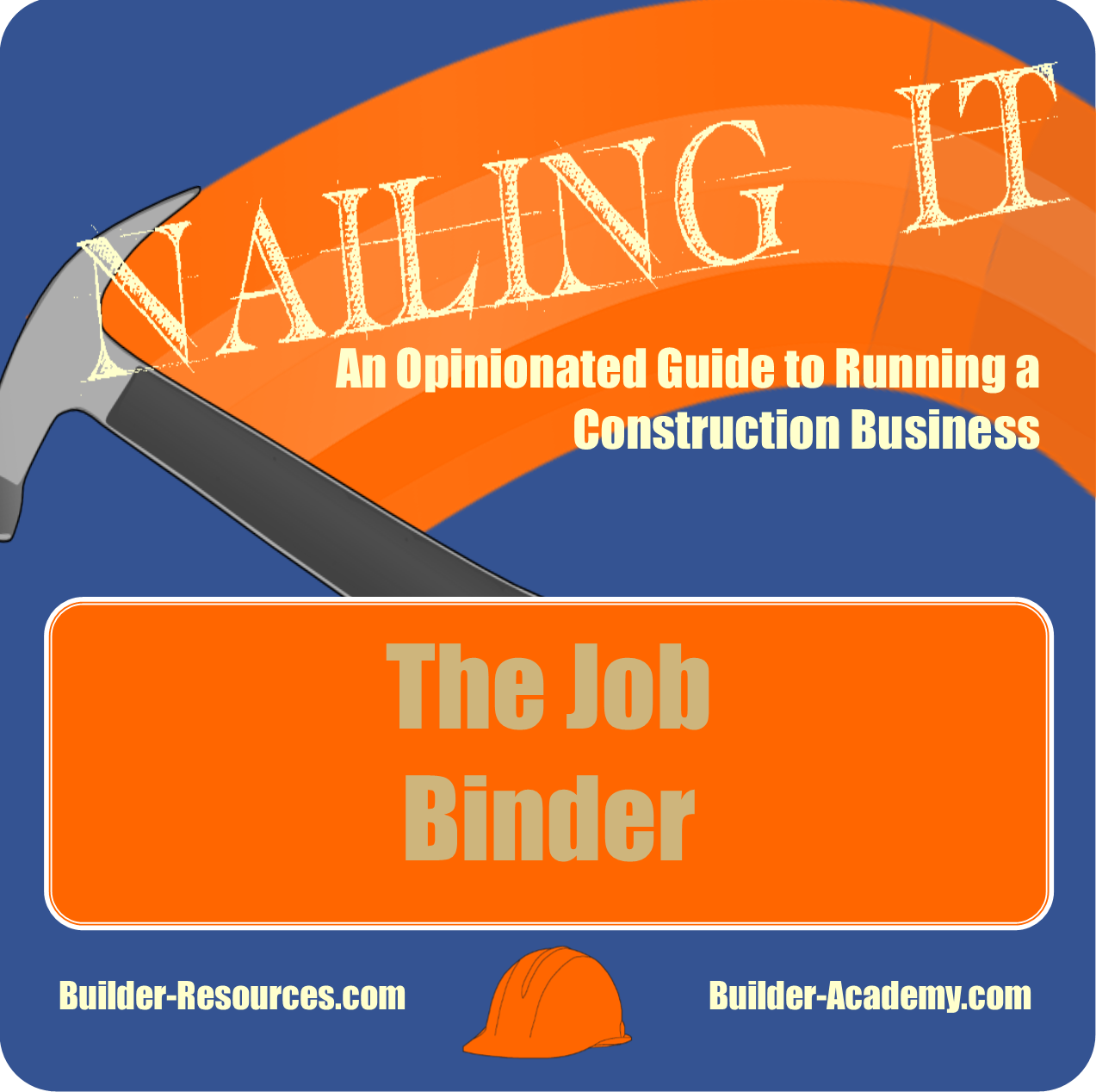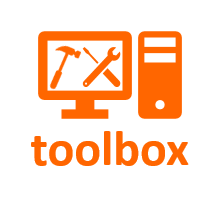The Job Binder
Organizing Your Project Paperwork
|
The Job Binder is the answer to keeping the project paperwork organized. When we first began building projects, it very rapidly became apparent that we needed some way to keep the paperwork organized and readily accessible. We tried file folders, file boxes, and several other methods, but it all came together when we started using large binders with dividers to hold and organize the project information. |
We are going to use your Job Binder...it is the best thing I've seen in 18 years in this biz! Jamie at Tyrian Designer Homes, LLC |
There are multiple advantages --
- All physical documents relating to the project are in one place.
- Your employees know that if they want to find an invoice, or a finish selection, or a phone number they have one binder to look through.
- Your client recognizes that you are serious about record-keeping on the job.
- If you are on the phone with your client, you have all the pertinent information at your fingertips.
- You can sleep at night, knowing that the information you need will be in the binder tomorrow morning.
- If a question comes up three years from now regarding which plumber worked on the job, the information is in the binder.
I was amazed at the reduction in questions put to me by my job supervisors when I started answering their queries by saying, "Look in the Job Binder". The amount of information I had to keep in my head was cut by 90%, because it was all in one place.
|
These (Job Binder templates) are great! Thank you so much. |
One other thing you might want to consider. The amount of critical information in the binder means that you want to keep very tight control over who is able to access and whether or not the binder leaves your office. The policy we adopted was that the Job Binder never left the office. If a supervisor needs something in the binder, he or she makes a copy. |
What you need
1. Large job binder, less than $25.00.
2. 10-tab dividers (one set), less than $8.00.
2. 15-tab dividers (one set), less than $8.00.
3. Builder-Resources.com Job Binder Setup Package (Free download request form is below), including:
- Title Sheet template, Free
- 10-Tab divider Template, Free
- 15-Tab divider Template, Free
4. The discipline and management skills to make sure that all relevant information gets into the binder.
If you can do that, for around $40.00 per project you can deal with this very big headache.
How to Set Up the Job Binder
|
Title Page and Spine Tag
|
 |
  |
Dividers 10-Tab Dividers
15-Tab Dividers
|
Using the Job Binder -
Develop the discipline to put everything relating to the project in the binder!!
EVERY
- Proposal
- Contract or Agreement
- Subcontractor Quote (even the losing quotes)
- Invoice
- Signed Terms and Conditions, Scope of Work, Work Order, Inspection Report
- Confirmation of Instructions, Draw Request, Delay Notice, Restart Notice, Notice of Acceptance
- Correspondence and e-mail from the client
- Copy of the permit
- Worksite notes, telephone call notes, selection transmittals, copies of e-mails
- and on and on.
That way, if you ever need physical information regarding the job, you know exactly where it is. You don't have to look in multiple locations -- you know where it is.
When you meet with your client, have the binder with you. Not only will you not be at a loss if a question comes up regarding specifications or contracts, but, as the volume of paper in the binder grows, your client will begin to understand and appreciate the work being accomplished.
The Job Binder will be a legal and financial risk management tool which will let you sleep better at night. In combination with your e-mails and accounting records, the binder will place you in a much better position to demonstrate what you did or did not do, what your client agreed to, and who did what on the job.
All the important information will be in one place, ready to talk for you.