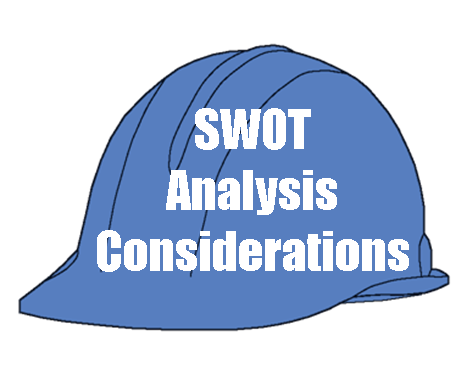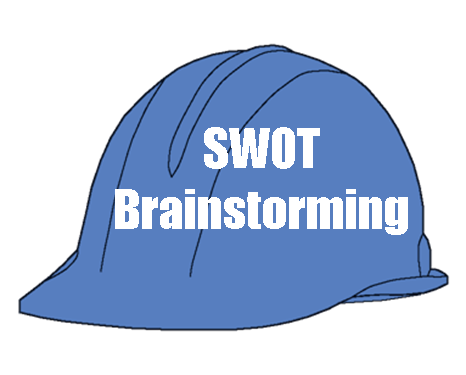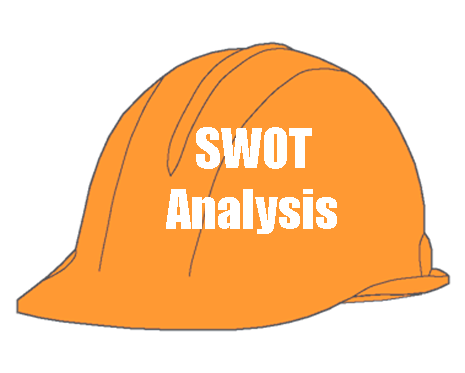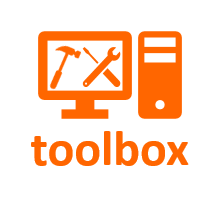REVIEWING INFORMATION
Step 2 of the S.W.O.T. Analysis Process
In Step Two in this process, the facilitator gathers the survey instruments that were developed, distributed and completed by the participants. The information provided by the group is summarized and provided to the managers. The facilitator and the managers review the results to select the topics to present in the brainstorming session.
In the Builder Academy S.W.O.T. Training Course
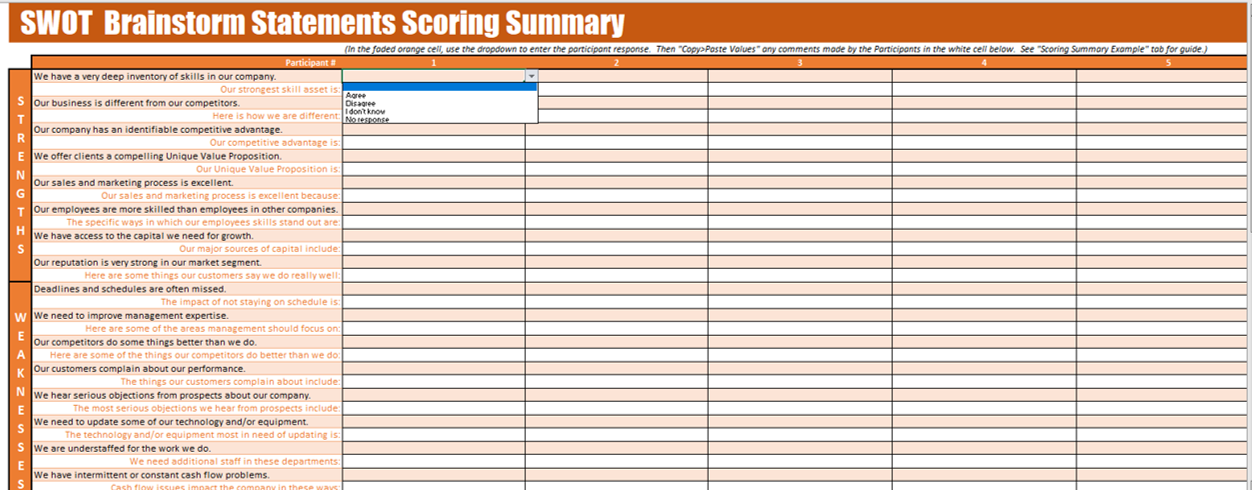
As the facilitator receives the surveys from the participants, the information from those surveys is entered into the “SWOT Brainstorm Statements Scoring Summary”.
The orange rows are used to enter the response of the participant to the statement. Use the dropdown menus to enter the participant’s choices.
Comments - a very important feature
All comments provided by the survey participants are extremely important. These comments should be carefully copied to the summary form, and carefully parsed by the Facilitator and management as they prepare for the brainstorming session.
In the Builder Academy S.W.O.T. Training Course
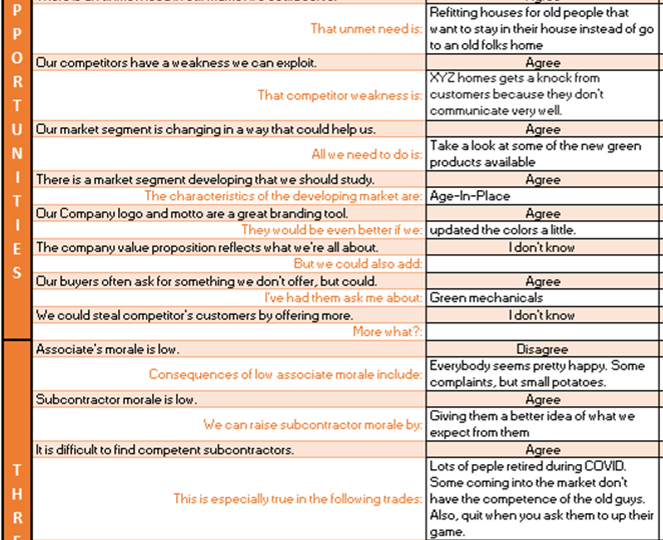
Comments should be entered to the white cell under each response in the Worksheet.
To enter comments, use the email received from the participant. Highlight and copy the comment. Then paste the comment into the white cell under the statement in the participant’s column.
Complete the same process for each of the surveys from the participants.
Tabulate the results
There is generally a correlation between responses to the statements as the participants will usually see the same Strengths and Weaknesses in the company and will normally have the same concerns about Opportunities and Threats.
This makes it easy to select the topics to address in the brainstorming session, which is the next step.
In the Builder Academy S.W.O.T. Training Course

As the entries are made, the summary form will begin tabulating the results. When all of the surveys have been entered, the form will display the top “Agree”, “Disagree” and “I don’t know” choices in each of the four SWOT categories. In the case of a tie, the display will include more than one choice.
This information will indicate which of the statements in each SWOT category has the most support, the least support and, in the case of the “I don’t know” choice, where management might profitably spend some time on increasing the participant’s knowledge.
Facilitator + Management Review
At this point, the facilitator is sharing the anonymized data with company management and with whomever is going to be conducting the brainstorm session.
These parties will begin to analyze the data to select topics of interest for discussion in the brainstorming session.
By perusing the top “Agree” and “Disagree” statements in the Strengths and Weaknesses categories, the facilitator and management can discover conditions in the company out of alignment with the company goals and objectives.
Looking at the top responses in the Opportunities and Threats categories can lead to discovering conditions outside the company which should be addressed in the planning and initiative development phases.
The leaders should be alert to the nuances in the comments made by the participants. It will be worth their while to attempt to draw out discussion of these comments in the brainstorming exercise.
The aggregated and anonymous data rankings and the Notes will form the basis for the brainstorming session, the next step in the SWOT Analysis process.