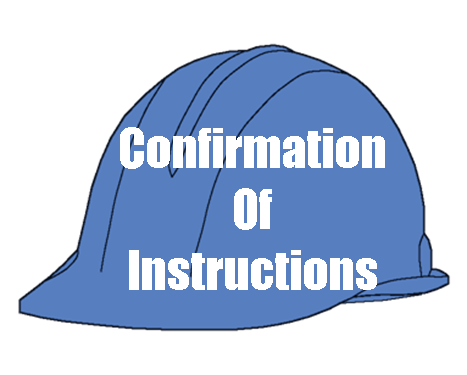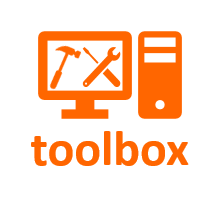CLIENT MANAGEMENT DOCUMENTS --
The Specification Change Document
(Previously the Confirmation of Instructions)
This discussion is presented as a matter of business management. Any action on your part should be discussed with your legal counsel. Builder-Resources.com is not a legal advisor, and is not practicing law by discussing this business document. Please refer to the Builder-Resources.com site disclaimer.
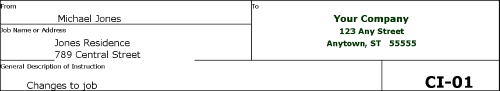
This document is written from the standpoint of the client. The document is called the Confirmation of Instructions, coming from the client to the builder. The client is issuing the instructions to the builder.
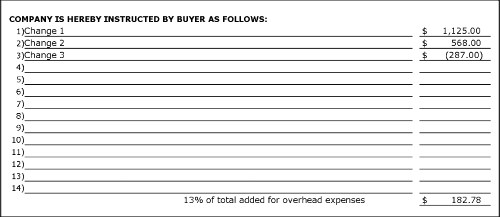
This section reinforces the relative positions of the parties. "COMPANY IS HEREBY INSTRUCTED BY BUYER AS FOLLOWS". Each change is explained and priced individually, so the Buyer has the option of accepting or rejecting each instruction. The contract states the percentage overhead to be added to the cost of fulfilling each instruction, and that amount is clearly shown in this section. The number is based on the total charges for all current changes X the contracted overhead percentage.
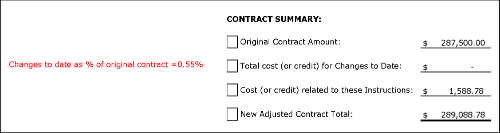
In the Contract Summary section, the total evolution of the finances of the job are displayed. The original contract amount is shown; Total cost (or credit) for Changes to Date are shown (this is the first Confirmation of Instructions, so no previous amount is shown); Cost, including overhead addition, for this Confirmation of Instructions is listed next; and the final entry is the new ADJUSTED contract total.
Note also that we have added an entry (in red) that tracks the total changes to date as a percentage of the original contract amount.
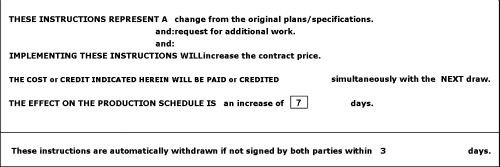
The last section of this document explains the impact of this Confirmation of Instructions on the project. The choices available in the dropdown menu for "THESE INSTRUCTIONS REPRESENT A" includes:
- change from the original plans/specifications;
- clarification of the plans/specifications;
- request for additional work;
- selection of specific product(s);
- change in the building structure or mechanical systems;
- change in finish materials after original materials were ordered.
The dropdown menu for "IMPLEMENTING THESE INSTRUCTIONS WILL" includes:
- increase the contract price;
- decrease the contract price;
- create no additional cost.
The dropdown menu for "THE COST or CREDIT INDICATED HEREIN WILL BE PAID or CREDITED" includes:
- upon acceptance of these instructions;
- upon completion of the work described;
- simultaneously with the NEXT draw;
- at the completion of the project.
The dropdown menu for "THE EFFECT ON THE PRODUCTION SCHEDULE IS" includes:
- an increase of
- a decrease of
- not applicable
and the number of days is entered.
Finally, the necessity for signatures on the document is emphasized. If not signed within a certain timeframe, the CI is automatically withdrawn. That way, you do not have unsigned documents floating around that can sneak up and bite you.
An Alternative to Creating Your Own Documents
The PDF and description of the document above provides sufficient information for you to replicate the document.
However, you may want to consider subscribing to the entire Client Management package, consisting of:
- a dashboard with all the important job information entered one time in one place and then distributed to all the other documents,
- interlinked Specification Change documents,
- Notices of Acceptance,
- Draw Requests,
- Delay Notices, and
- Restart Notices.
- More than an hour of instructions and suggestions for how to use the documents
All important information is shared between the documents, reducing input error.
You simply install the entire package into each job file so all the Client Management documents you need are at your fingertips.