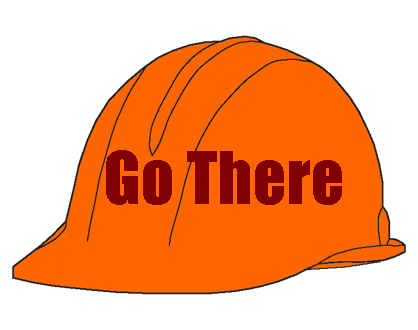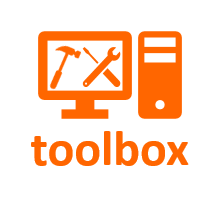Paperwork Holding Periods -You're Never Safe 'til the Paperwork's Right

Knowing the appropriate paperwork holding period can avoid that terrible feeling that something you just discarded is desperately needed, now.
When you get the call that it is your turn to explain something to the government, there is nothing as reassuring as knowing you have the documentation to back yourself up.
We recommend documenting all important issues having to do with money or people in a daily diary of some kind (more about that when we discuss time management). Don’t rely on your memory… because it isn’t that good (especially three or four years after the fact), and not being able to answer a challenge means you are guilty.
Following are some of the records you should keep and the minimum paperwork holding period you should keep them. Keep them longer if you have any doubt.
Regarding Taxes:
- Copies of filed tax returns -- Permanently
- Tax and Legal Correspondence -- Permanently
Regarding Accounting:
- General Ledger -- Permanently
- Annual Financial Statements -- Permanently
- Bank Statements and Deposit Slips -- 6 years from tax filing date
- Sales Records and Journals -- 6 years from tax filing date
- Paid Vendor invoices -- 3 years from tax filing date
- Depreciation Schedules -- Life of asset + 3 years
- Cancelled Checks -- 3 years from tax filing date
- Checks for taxes, real estate, special contracts -- Permanently (File with the original documents.)
- Ledgers and journals -- Permanently
- Financial statements, year-end -- Permanently
Regarding Personnel:
- Employee applications -- 3 years
- Employee payroll records -- 7 years from tax filing date
- Personnel files (terminated employees) -- 7 years from termination
- Garnishments -- 7 years from last pay date
- Withholding tax statements -- 7 years from year of filing
- Worker’s compensation claim reports -- Permanently
Regarding Real Estate and Contracts:
- Contracts -- Permanently
- Leases -- Permanently
- Deeds, mortgages and bills of sale -- Permanently
- Property Appraisals -- Permanently
Regarding Business Operations:
- Corporate stock records and minutes -- Permanently
- Stock and bond certificates (cancelled) -- 7 years
- Training manuals -- Permanently
Alternative to Paperwork Holding Periods - Electronic Storage
You will be amazed at the amount of paper and the square footage that all this paper sucks up. But there is an alternative.
Digital storage and retrieval of documents is becoming more acceptable in the legal or regulatory environment. In terms of storage volume and accessability, this is a godsend. You can carry the contents of a pickup full of storage boxes on a thumb-drive in your pocket.
And, in truth, the minimal cost of electronic storage means that you don't have to worry about paperwork holding periods. You just keep the information forever.
You can easily convert documents you produce to a PDF format. If you are not using the .pdf function in your word processor or your spreadsheet programs, start doing so right away. If you need to download the .pdf reader, you can do it here.
You can convert documents you receive in hard copy (contracts, invoices, statements, proposals, etc.) into .pdf documents. Most copiers or printer/copiers have a SCAN function that can be set to produce an electronic document from a hard copy.
If the volume of documents you need to convert is very large, consider a device that is dedicated to converting documents to .pdf format. You can see one of our favorites, the Fujitsu ScanSnap here. It sits right on your desk, and you, or your office assistant, can process the documents immediately.
Electronic File Structure
It is critical to be able to retrieve the information when you need it.
One of the downsides of having virtually unlimited electronic storage available is that a system for electronic storage is not carefully planned.
The result? You know it is in there, but don't remember where.
For suggestions regarding how to set up your electronic files, go here.