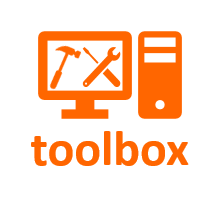How to Write and Use the Inspection Report to Control Jobsite Quality
"If you've done it the way I want it done, you can request payment.".
The Inspection Report (IR) is the fourth and final step in the Terms and Conditions -> Scope of Work -> Work Order -> Inspection Report process.
This form is a checklist based on the Scope of Work detail. In the Scope of Work, you explained what to do. The IR makes certain your instructions were followed.
In some cases, i.e. Excavation, HVAC, Plumbing, Electrical and other, you will have multiple Inspection Reports to cover Pushout/Backfill/Final Grade or Rough/Finish. The Scope of Work covers the entire accountability of the phase, and the Inspection Report breaks up the phase based on when in the schedule the task needs to be completed.
This document is dynamic in nature. You will add or remove checklist items in harmony with changes in the Scope of Work. You may add to it as problems appear and need to be addressed.
How to Create the Inspection Report --
Step 1:
- Create the Pre-Start Inspection checklist.
- For the most part, this portion of the IR will confirm that items common to all trades are covered: plans have been received, Work Orders are in place, permits have been pulled (if applicable), safety measures are installed, etc.
- The effort here is to reach agreement between the parties that the jobsite is prepared and safe to begin work.
- We have also found it helpful to make special peremptory notes here, based on experience. For instance, we note on the Drywall Pre-Work Inspection checklist that the bathtubs are not scratched. We note on the Roofing Pre-Work Inspection that no windows are broken. You get the idea.
Step 2:
- Create the Exit Inspection checklist.
- The checklist items here come from the Scope of Work document for the trade. In that document, you disclosed exactly how you wanted the work done. Now you are checking that it was done as you expected.
- Since you have carefully detailed the process and work in the Scope of Work, writing this part of the document is relatively easy.
- Make certain that you check for completion and thoroughness of all items on the Scope of Work.
|
Here is a sample of an Inspection Report form  |
Step 3:
- Create Inspection Reports for the following phases:
|
|
How to Use the Inspection Report to Control Jobsite Quality --
Always have a pre-work inspection with the subcontractor. This step removes any questions about who broke the window or if the safety measures are in place or whether the project was ready for the subcontractor to start work or who scratched the bathtub. File the IR in the Job Binder until the subcontractor notifies you that he is ready for the final inspection.
The final inspection is conducted when the subcontractor reports that the work is completed. This walk-through must be conducted at the end of each phase as it verifies that all the work in the current phase is complete and that the project is ready for the next phase to begin. I like to have both the subcontractor just finishing the phase and the subcontractor just getting ready to start a phase on the site at the same time. If there is a problem, we can work it out right there.
Always have a post-work inspection. This final step demonstrates that you are serious about the check list and having the job done the way you want it done.
The subcontractor will not take your efforts with the Terms and Conditions, the Scope of Work, or the Work Order seriously if you do not conduct the Inspection Reports.
Do not authorize payment until the terms of the Inspection Report have been met. Once payment is made, you have lost leverage for making certain the work is done to your standards.
File the Inspection Report in the appropriate section of the Job Binder, or scan to the electronic folder. This is an important part of your construction management records.
An alternative to creating all the Inspection Reports from scratch --
It is entirely possible for you to create any of these construction contract documents from scratch. But it is a lot of work. My file consists of:
If you would like to download a sample of the package to see how the pieces work together, you can do so by clicking on the links above. You will get the general idea of what the pieces look like in my file, and can use them as templates for your efforts.
An even smarter use of your time --
|
You can simply purchase the entire package, ready to plug into your production process. There are two versions of this important tool available. The first is the LEGACY version. The files are in Word and Excel, so they can be accessed, customized and updated easily. The package includes tips for building your electronic job files and preserving the important information for each subcontractor on each project. I have also provided a control panel for easy access and interlinked the files so you have minimal input necessary to produce the documents. The second is the ONLINE version. All documents are available to you anywhere you have internet access. The forms are set up to be completed at the job site and then sent via email to the subcontractor, your office, and to any other interested stakeholders. Very convenient and easy to use. And the subscription model makes this version accessible at a very low monthly or annual investment. It took me more than 200 hours to put these systems together. Aren't you worth more than $0.50/hr? |
LEGACYSubcontractor Management Package This purchase includes a free one-year membership subscription to the online version of the Subcontractor Management System ($99.99 value) ONLINESubscribe to the online version for just $4.00 for the first month and $9.99 per month after that. or...Purchase a one-year membership subscription to the online version of the Subcontractor Management System($99.99) |